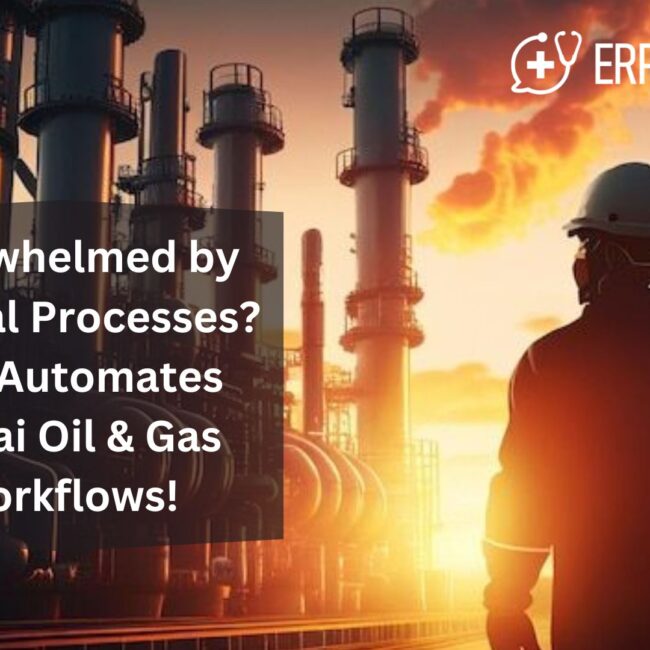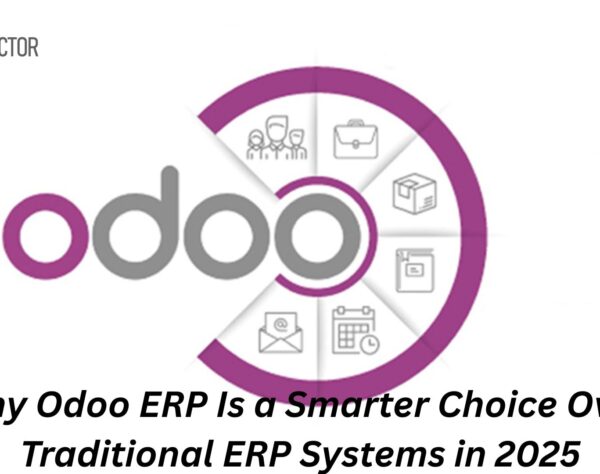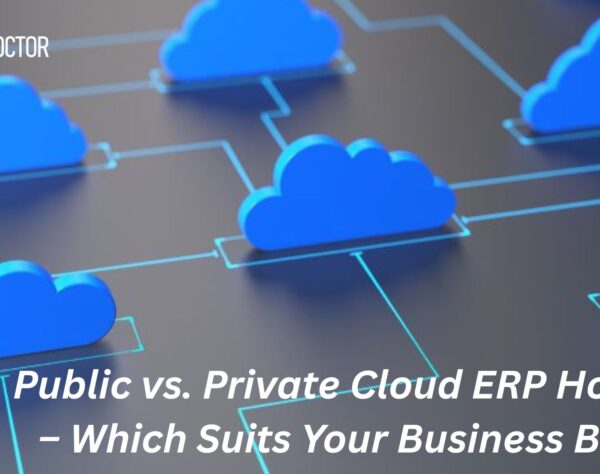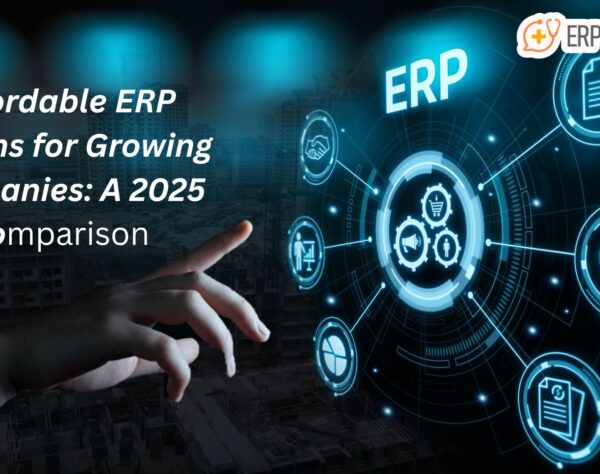Lost Track of Inventory? ERP Makes Stock Management Effortless!
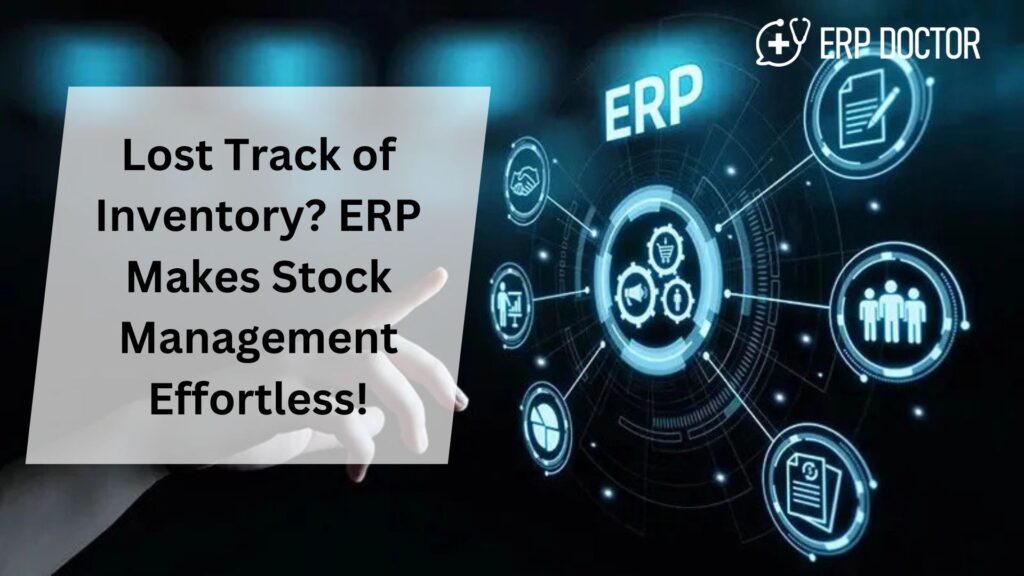
Make Inventory Management Effortless with ERP Implementation
In a competitive business environment, efficient stock management is crucial for ensuring smooth operations. Companies that lose track of their inventory can quickly face challenges such as stockouts, overstocking, and lost revenue. If you’re struggling with inventory management, ERP (Enterprise Resource Planning) solutions can provide a game-changing solution. Here’s how ERP implementation can revolutionize your stock management and why it’s crucial for businesses of all sizes.
What is ERP and How Does it Help with Inventory Management?
ERP (Enterprise Resource Planning) is a comprehensive software system designed to integrate and manage various business processes within a single platform. From finance and accounting to human resources and inventory management, ERP solutions streamline operations, ensuring that data flows seamlessly across different departments.
When it comes to inventory management, ERP can provide real-time tracking, automate processes, and ensure that stock levels are always up to date. This makes stock management easier, more accurate, and less prone to human error. Whether you’re a small business or a large enterprise, ERP implementation can significantly improve your inventory processes.
Why Choose ERP for Stock Management?
1. Real-Time Inventory Tracking
One of the most significant benefits of ERP in inventory management is real-time tracking. With ERP, you can monitor stock levels, sales, and purchases instantly, reducing the chances of understocking or overstocking. This ensures that you have the right products available at the right time, leading to better customer satisfaction and optimized operations.
2. Improved Accuracy and Reduced Errors
Manual inventory tracking often leads to errors that can result in overstocking or running out of stock at critical times. ERP solutions automate the entire process, ensuring accuracy in stock counts. This reduces the potential for mistakes, saving both time and money while improving operational efficiency.
3. Seamless Integration with Other Business Functions
An ERP system integrates inventory management with other functions such as sales, procurement, and finance. This means that your inventory levels are automatically updated based on sales orders, and any purchases you make are reflected in real-time. This interconnected system enables better decision-making, as managers can access data from multiple departments in one unified platform.
4. Enhanced Forecasting and Planning
With historical data and advanced analytics, ERP solutions help businesses forecast future inventory needs. By analyzing trends and patterns, your system can predict demand and optimize stock levels, so you’re always prepared for future sales fluctuations. This reduces the risk of stockouts and ensures that you don’t tie up too much capital in excess inventory.
5. Cost Savings
Efficient inventory management leads to significant cost savings. By ensuring that stock levels are always optimal, businesses can avoid unnecessary expenses like storage costs for excess inventory or lost revenue due to stockouts. Additionally, ERP can help you negotiate better deals with suppliers by providing insights into your purchasing patterns.
ERP Implementation: A Step Towards Streamlined Stock Management
Successfully implementing an ERP system requires careful planning and execution. While the process can seem daunting, the benefits far outweigh the initial investment. Here are a few key steps in ERP implementation for inventory management:
1. Define Your Objectives
Before implementing ERP, it’s essential to define clear objectives for what you want to achieve with inventory management. Whether it’s reducing stockouts, improving order accuracy, or enhancing visibility, setting goals will help ensure that your ERP system meets your specific needs.
2. Choose the Right ERP Solution
There are several ERP solutions available in the market, each offering different features and functionalities. It’s crucial to select a system that fits your business size, industry, and specific inventory management requirements. Popular ERP systems like SAP, Oracle, and Microsoft Dynamics offer robust inventory management modules that can be customized to meet your needs.
3. Data Migration and Integration
Migrating your existing inventory data to the new ERP system is a critical step. It’s essential to ensure that all historical inventory data is accurately transferred and that the ERP system integrates seamlessly with your other business tools.
4. Train Your Team
Proper training is crucial for successful ERP implementation. Ensure that your team members understand how to use the system to its full potential. The more proficient your team is with the new system, the more benefits you’ll gain from ERP.
5. Monitor and Optimize
Once your ERP system is up and running, continuously monitor its performance. Regularly assess how the system is improving inventory management and make adjustments as necessary to optimize the solution further.
If your business is struggling with inventory management, ERP is the solution you’ve been looking for. With real-time tracking, improved accuracy, and seamless integration with other functions, ERP makes managing stock effortless. Whether you’re implementing ERP for the first time or upgrading your current system, the benefits of enhanced inventory management cannot be overstated. Say goodbye to stockouts, overstocking, and costly mistakes—ERP is here to streamline your operations and help your business thrive!
Ready to Optimize Your Inventory Management with ERP?
If you’re ready to take the next step towards effortless stock management, consider implementing an ERP solution tailored to your needs. Contact our team today to learn more about ERP solutions and how they can transform your inventory management process!
Ready to explore how ERP can transform your business? Contact us at https://erpdoctor.in/ today for a tailored ERP pricing consultation!
Want to speak to an expert? Fill in the form below, and we will be in touch with you shortly!