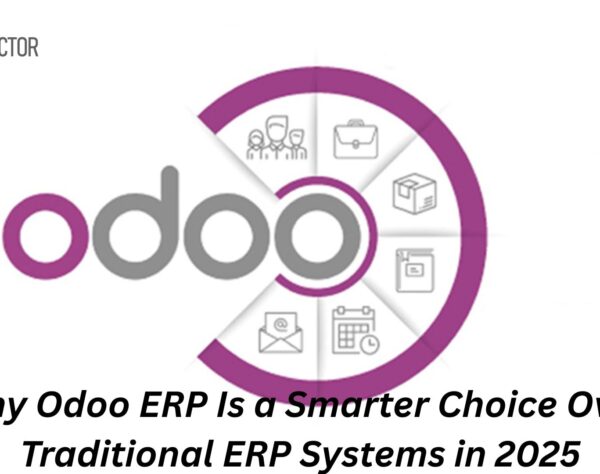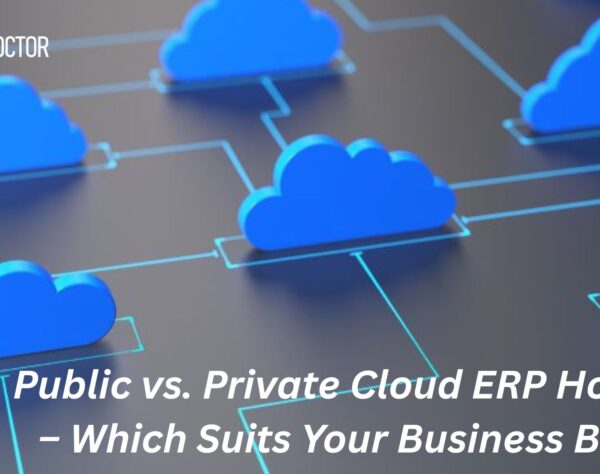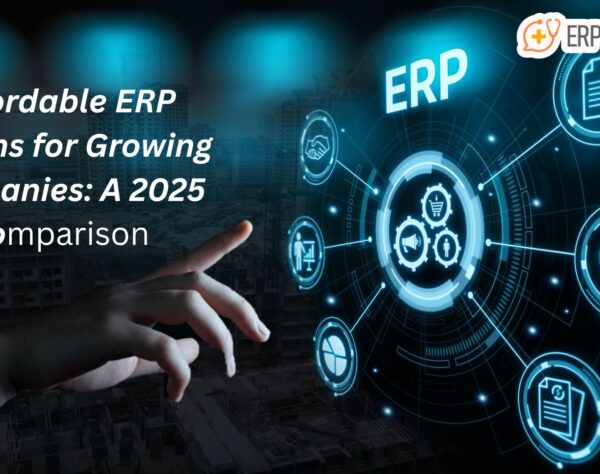Is Your Business Ready for an ERP Upgrade?

Ready to Level Up? How an ERP Upgrade Can Transform Your Business
As businesses grow and operations become more complex, staying ahead of the competition requires efficient systems to manage resources. Many companies turn to ERP (Enterprise Resource Planning) software to streamline their processes. However, as your business evolves, so do its needs. If your ERP system no longer supports your growth or is becoming outdated, it might be time to consider an ERP upgrade. Let’s explore why an ERP upgrade could be the right move for your business and how to prepare for a smooth ERP implementation.
What is ERP and Why is It Important?
ERP (Enterprise Resource Planning) refers to a suite of integrated software solutions designed to streamline various business processes such as finance, supply chain management, human resources, inventory control, customer relations, and more. It provides a centralized database that allows different departments in an organization to access real-time data, collaborate more efficiently, and make data-driven decisions.
The goal of ERP software is to optimize business operations, improve efficiency, reduce costs, and ultimately enhance productivity. With the right ERP system in place, companies can achieve greater visibility into their operations and improve their overall decision-making processes.
However, like any technology, ERP systems can become outdated over time. Whether it’s due to advancements in technology, changes in business needs, or evolving industry standards, businesses must evaluate whether their current ERP system is still meeting their requirements. If it isn’t, it might be time to consider an ERP upgrade.
Signs Your Business Needs an ERP Upgrade
While every business is unique, there are several common signs that indicate your organization may be ready for an ERP upgrade:
1. Outdated Technology
As technology evolves, so do ERP solutions. If your ERP system is built on outdated technology, it can hinder your company’s ability to scale and adapt to new industry trends. An outdated ERP system may also lack essential features, making it harder to integrate with other software solutions or take advantage of newer capabilities, such as artificial intelligence or cloud computing.
2. Increased Complexity
As your business grows, your ERP system should be able to handle increased complexity. If you’re dealing with more data, additional departments, or new business processes, it’s crucial that your ERP software can scale accordingly. A system that worked well in the past might struggle to meet the demands of a larger operation, leading to inefficiencies, errors, and bottlenecks.
3. Lack of Integration
One of the key benefits of ERP software is its ability to integrate various business functions into a single platform. If your current ERP system isn’t integrating well with other tools or software used in your organization, it can lead to data silos, duplicated efforts, and manual data entry, all of which can be time-consuming and prone to errors.
4. Poor User Experience
A well-designed ERP system should be intuitive and user-friendly. If employees are struggling to use the system, it can negatively impact productivity and cause frustration. A poor user experience might also result in lower adoption rates and decreased overall efficiency.
5. Inability to Meet Future Business Goals
If your ERP system is unable to support your company’s future growth plans or adapt to new business models, it’s time for an upgrade. A modern ERP solution should align with your long-term goals, whether that’s expanding into new markets, adding new products or services, or incorporating new technologies.
6. High Maintenance Costs
If maintaining your ERP system is becoming increasingly costly—due to frequent repairs, ongoing support needs, or licensing issues—it might be more cost-effective in the long run to upgrade to a more modern ERP solution that requires less maintenance and offers more value.
Benefits of an ERP Upgrade
Upgrading to a new ERP solution offers several key benefits that can enhance business performance:
1. Improved Efficiency
A modern ERP system automates routine tasks, streamlining business processes, and reducing the need for manual data entry. This leads to faster operations and more efficient resource allocation, ultimately increasing overall productivity.
2. Enhanced Data Visibility
With real-time data updates and integrated reporting capabilities, an upgraded ERP solution provides better visibility into all areas of your business. This enables quicker decision-making and more accurate forecasting, helping you stay agile and proactive.
3. Scalability and Flexibility
As your business grows, your ERP system should be able to scale with you. A new ERP solution is typically designed to be more flexible, allowing you to add new functionalities, integrate with additional tools, and support new business processes as needed.
4. Improved Customer Experience
By streamlining order processing, inventory management, and customer relationship management (CRM) systems, a modern ERP solution helps you better meet customer demands. With up-to-date information and faster response times, you can provide an improved customer experience that drives loyalty.
5. Cost Savings
While the upfront investment in an ERP upgrade may seem significant, it can lead to long-term cost savings. With improved efficiency, better decision-making, and reduced errors, an upgraded ERP system can help you save time, reduce operational costs, and minimize the risk of costly mistakes.
6. Compliance and Security
A modern ERP system often comes with enhanced security features and up-to-date compliance with industry standards and regulations. This can help ensure your business stays secure, minimizing the risks of data breaches or legal non-compliance.
How to Prepare for an ERP Implementation
If you’ve decided that your business is ready for an ERP upgrade, the next step is to plan for the ERP implementation. A successful ERP implementation requires careful planning, clear communication, and a well-executed strategy. Here’s how to ensure your ERP upgrade is smooth and successful:
1. Define Your Objectives
Before you begin the ERP implementation process, take the time to clearly define your goals and objectives. What are you hoping to achieve with the upgrade? Is it better integration, improved data visibility, or streamlined operations? Establishing clear objectives will help guide the selection and implementation process.
2. Choose the Right ERP Solution
Not all ERP solutions are created equal. Research different ERP vendors to find the one that best fits your business needs. Consider factors such as industry-specific functionality, scalability, ease of use, and integration capabilities. Ensure the solution you choose aligns with your business goals and can support future growth.
3. Involve Key Stakeholders
ERP implementation is not just an IT project—it’s an organization-wide initiative. Involve key stakeholders from various departments (finance, HR, operations, etc.) early in the process to ensure the ERP solution meets the needs of everyone involved. Collaboration and input from various teams will increase the likelihood of successful adoption.
4. Prepare Your Team
The success of your ERP implementation largely depends on your team’s ability to adapt to the new system. Provide proper training and support to help employees navigate the new software. Creating a change management plan will help reduce resistance and ensure a smooth transition.
5. Plan for Data Migration
Data migration is a critical part of the ERP upgrade process. It’s important to clean and organize your existing data before transferring it to the new system. A successful data migration ensures that you can start using the new system with accurate and reliable information.
6. Monitor and Optimize
After the ERP implementation, continuous monitoring and optimization are essential. Track key performance indicators (KPIs) to assess the system’s performance and make adjustments as needed. Regular system updates and support will also help ensure the ERP solution remains effective over time.
Upgrading your ERP system is an investment in the future of your business. With the right ERP solution, your company can experience improved efficiency, better decision-making, and enhanced customer satisfaction. If your current ERP system is outdated or no longer meets your needs, it may be time to consider an ERP upgrade. By carefully evaluating your business’s needs, selecting the right solution, and preparing for a smooth implementation, you can unlock the full potential of your business and set the stage for long-term growth.
If you’re ready for an ERP upgrade, don’t wait—start planning today and ensure your business remains competitive and adaptable in the ever-changing marketplace.
ERP Upgrade: Your Top Questions Answered- FAQs
What is an ERP system?
- An ERP (Enterprise Resource Planning) system is a software solution that helps businesses manage and integrate key processes like finance, inventory, human resources, and customer relations in one centralized platform.
Why should I consider upgrading my ERP system?
- You should consider an ERP upgrade if your current system is outdated, unable to scale with your business, or lacks key features that can help you improve efficiency, reduce costs, and better support future growth.
What are the signs that my business needs an ERP upgrade?
- Common signs include outdated technology, increased business complexity, poor integration with other software, a difficult user experience, high maintenance costs, or an inability to meet future goals.
What are the benefits of upgrading my ERP system?
- Upgrading can improve efficiency, enhance data visibility, provide better scalability, improve customer experience, reduce costs, and ensure better compliance with security and industry regulations.
How can I choose the right ERP solution for my business?
- To choose the right ERP solution, consider factors like your business size, industry needs, scalability, integration capabilities, and the specific features that can help streamline your operations.
How long does it take to implement an ERP upgrade?
- The implementation time can vary depending on the complexity of your business and the ERP system being used. Typically, it can take anywhere from a few months to a year for a full ERP implementation.
What should I do to prepare for an ERP implementation?
- Prepare by defining your objectives, choosing the right ERP solution, involving key stakeholders, providing proper training, and ensuring that your data is cleaned and ready for migration.
Will an ERP upgrade improve my company’s efficiency?
- Yes, a modern ERP system can automate many manual tasks, streamline processes, and reduce errors, leading to improved efficiency and productivity across various departments.
How do I ensure a smooth transition during the ERP upgrade?
- To ensure a smooth transition, invest in proper planning, involve your team early, provide training and support, and have a change management plan in place to address any challenges.
What happens to my data during an ERP upgrade?
Data migration is a critical part of the upgrade process. Your old system’s data will be carefully transferred to the new ERP system, ensuring it is clean, accurate, and ready for use in the upgraded platform.
If you would like to know more about our ERP services, please visit us at: https://erpdoctor.in/
Want to speak to an expert? Fill in the form below, and we will be in touch with you shortly!