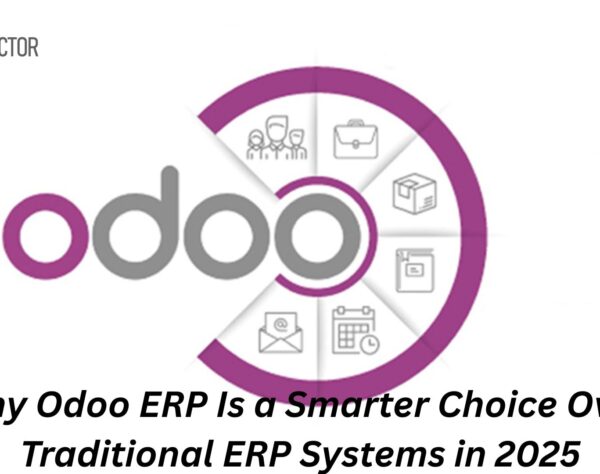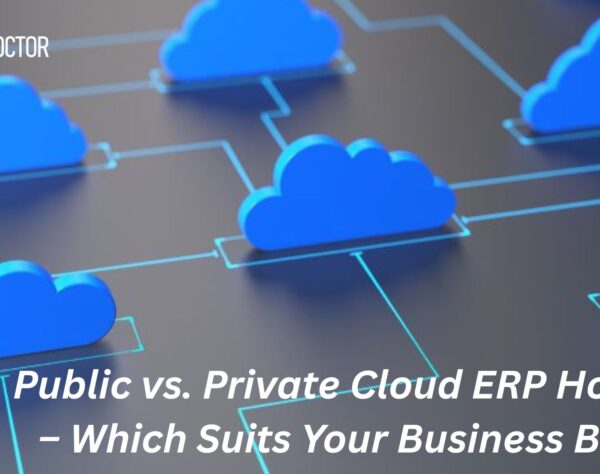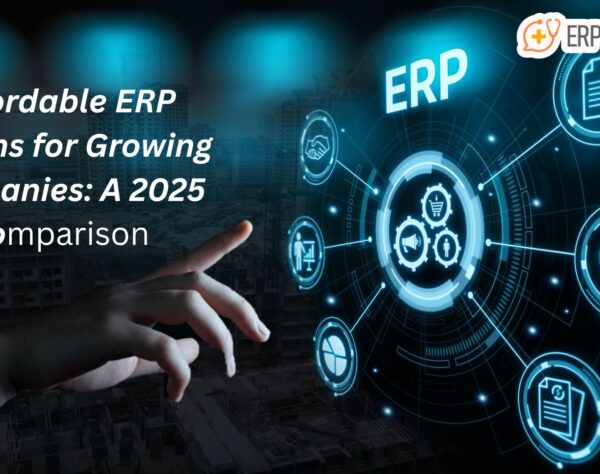Cloud ERP or On-Premise? Find the Best Fit for Your Business

Choosing Between Cloud ERP and On-Premise ERP: A Quick Guide
If you’re considering an ERP (Enterprise Resource Planning) system for your business, one of the biggest decisions you’ll face is whether to go for a cloud-based ERP solution or an on-premise ERP system. Both options have their own advantages and disadvantages, making it essential to carefully evaluate which option is best suited to your business needs.
In this blog, we will explore the key factors to consider when deciding between Cloud ERP and On-Premise ERP, helping you make a well-informed decision.
What is Cloud ERP vs On-Premise ERP?
Before diving into the comparison, it’s essential to understand what each option entails.
- Cloud ERP is when a company uses a vendor’s cloud platform to host and operate their ERP system. The business accesses its data via the internet, and subscription-based payments are made to the vendor.
- On-Premise ERP means that the company hosts and manages the ERP system on its own hardware, usually within its own premises. It requires a one-time purchase of software licenses, and the system is maintained locally on the company’s servers.
1. Cost Comparison: Cloud ERP vs On-Premise ERP
One of the biggest factors in deciding between Cloud ERP and On-Premise ERP is the cost.
- Cloud ERP generally has lower initial costs. Since it requires minimal hardware, you only pay for the subscription, making it more accessible, especially for small and medium-sized businesses. The ongoing costs are usually categorized as operational expenditures (OpEx).
- On the other hand, On-Premise ERP involves a higher initial investment, as it requires purchasing software licenses, hardware, and often other infrastructure components. This is considered capital expenditure (CapEx).
In terms of Total Cost of Ownership (TCO), the costs of Cloud and On-Premise ERP tend to converge over time. While cloud ERP is typically less expensive initially, on-premise ERP may provide long-term savings if the company already has the necessary infrastructure.
2. Total Cost of Ownership (TCO)
- Cloud ERP: Although it has lower initial costs, the recurring subscription fees can add up over time.
- On-Premise ERP: While it typically has higher upfront costs, it may result in lower ongoing expenses once the system is established.
Over a period of 4 to 5 years, the Total Cost of Ownership for both systems might be similar, depending on factors like system maintenance, upgrades, and scalability needs.
3. Data Security & Control
Data security is a major consideration when choosing an ERP system.
- On-Premise ERP gives companies full control over their data security, allowing businesses to implement customized security protocols. However, this also means that the responsibility for securing sensitive information (such as financial data, employee records, and trade secrets) rests entirely on the company. Poor security measures can expose the company to risks.
- Cloud ERP, on the other hand, shifts the responsibility for data security to the vendor. While cloud providers invest heavily in security, businesses may not feel fully comfortable trusting their sensitive data to an external entity. A study by BT found that 49% of IT decision-makers are highly concerned about the security of cloud services.
Choosing between these two often comes down to how much control you want over your data security versus the convenience of having a professional vendor handle it.
4. Customization: Tailoring Your ERP System
Customization needs can vary widely based on your industry and business processes.
- On-Premise ERP systems are often more customizable, allowing businesses to modify the system to their specific requirements. This is crucial for industries with unique processes, such as specialized manufacturers.
- Cloud ERP, while less flexible in terms of system modifications, offers a more standardized solution. Since the software is hosted by the vendor, clients typically cannot alter the code. This is important for companies that need specialized features or integrations, as they may find the flexibility of on-premise systems more suitable.
5. Integrations: Connecting Your ERP System
Integrating your ERP with other software systems is crucial for efficient operations.
- Cloud ERP typically offers easier integrations with other cloud-based applications. This allows businesses to leverage an ecosystem of software tools with relatively low integration costs.
- On-Premise ERP systems, though customizable, may require additional effort and resources for integrating with other on-premise or cloud-based applications. Legacy systems may also complicate the integration process, requiring dedicated IT resources.
6. Implementation & Deployment Time
The speed of deployment is another factor that can heavily influence your decision.
- Cloud ERP is quicker to implement since there’s no need to procure additional hardware or set up on-premise infrastructure. This can be especially beneficial for businesses with remote or geographically dispersed teams.
- On-Premise ERP requires more time and effort for setup and installation due to hardware procurement and system configuration. The deployment process can be more complex and resource-intensive, especially for businesses with many departments or locations.
7. Upgrades & Updates
With technological advancements happening at a rapid pace, staying current with the latest ERP features is crucial.
- Cloud ERP systems like NetSuite are continually upgraded by the vendor. These updates ensure that businesses always have access to the latest features and improvements without any extra effort on their part.
- On-Premise ERP systems, on the other hand, may require businesses to schedule updates and manage them in-house. Depending on the software, these updates could incur additional costs and require more time from IT teams.
8. Maintenance & Scalability
Maintaining an ERP system is an ongoing task.
- With Cloud ERP, maintenance is handled by the vendor, meaning there’s less burden on your IT staff. The system is scalable and can grow with your business, allowing you to easily add users or features as needed.
- On-Premise ERP requires ongoing maintenance, including server management, software updates, and security patches. It may be more difficult to scale unless the company has the internal infrastructure and resources to do so.
Which ERP Solution Is Right for Your Business?
Choosing the right ERP system—whether Cloud ERP or On-Premise ERP—depends largely on your business’s needs, size, budget, and future growth plans.
- Cloud ERP tends to be more suited for small to medium-sized businesses that need a cost-effective, scalable, and easily deployable solution.
- On-Premise ERP, on the other hand, is typically better for large enterprises with the resources to manage an on-site system, especially if they need a high level of customization and control.
Both systems have their merits, and there is no one-size-fits-all solution. The key is understanding your company’s unique requirements and choosing the system that aligns with your long-term goals.
Consider the following questions:
- What is your budget for ERP implementation?
- How important is data security and control?
- Do you need extensive customization?
- Are you looking for a flexible solution that can scale with your growth?
Answering these questions will help you choose the right ERP system to streamline your business processes and drive long-term success.
FAQ: Everything You Need to Know
What is Cloud ERP?
- Cloud ERP is an ERP system hosted online by a vendor, and you access it over the internet. It’s subscription-based and doesn’t require your own hardware.
What is On-Premise ERP?
- On-Premise ERP is an ERP system that is hosted on your company’s own servers and hardware. You buy the software and manage it yourself.
Which is cheaper: Cloud ERP or On-Premise ERP?
- Cloud ERP usually has lower upfront costs, while On-Premise ERP requires a larger one-time investment for hardware and licenses.
Can Cloud ERP be customized?
- Cloud ERP can be limited in customization compared to On-Premise ERP, which allows for more control and flexibility in modifications.
Which ERP system is more secure?
- On-Premise ERP gives you more control over data security, but Cloud ERP providers invest in strong security measures as well. It depends on your business’s needs.
Which ERP system is easier to implement?
- Cloud ERP is faster to implement since it doesn’t require additional hardware. On-Premise ERP typically takes longer due to hardware setup.
Can I scale my ERP system easily with Cloud ERP?
- Yes, Cloud ERP is generally more scalable and can be adjusted to your growing business needs without much hassle.
Do I need an IT team for Cloud ERP?
- Cloud ERP requires less IT support because the vendor manages the system. On-Premise ERP, however, needs an internal IT team for maintenance.
What are the ongoing costs of Cloud ERP?
- Cloud ERP has regular subscription fees, typically paid monthly or annually, covering both the software and maintenance.
Which is better for a small business: Cloud ERP or On-Premise ERP?
- Cloud ERP is usually a better fit for small businesses due to its lower initial costs and ease of deployment. On-Premise ERP is often better for larger businesses with specific needs.
Visit ERP Doctor for Expert ERP Solutions and Support
Want to speak to an expert? Fill in the form below, and we will be in touch with you shortly!