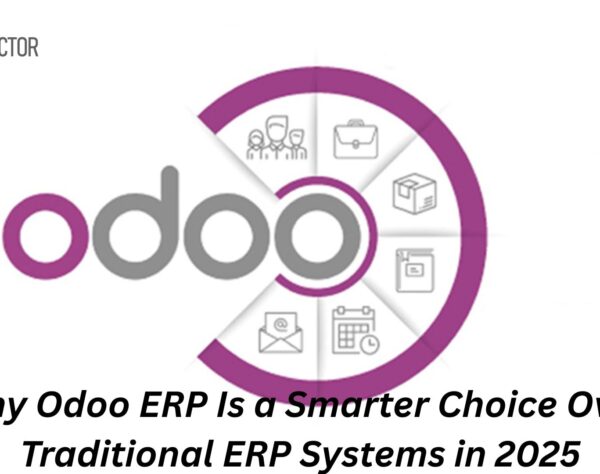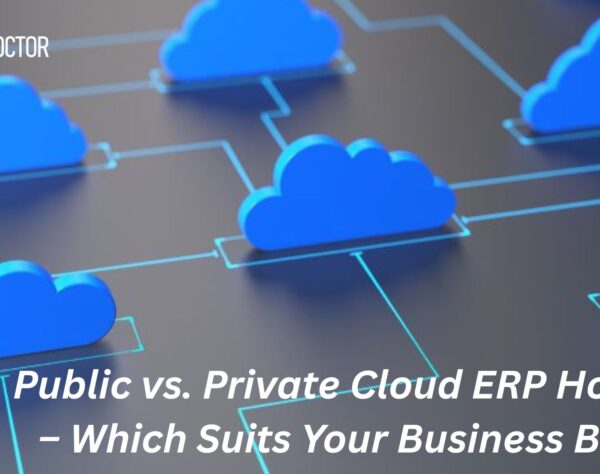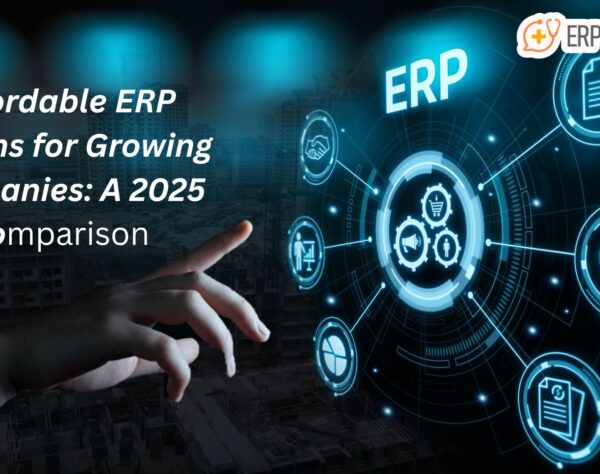Transforming After-Sales Service with ERP Solutions and QR Code Automation

The Power of ERP Solutions: QR Code Generation for Seamless Service Execution
If you are an equipment manufacturer, distributor, or trader, after-sales service is paramount. Ensuring timely repairs and proactive maintenance to minimize downtime is crucial. In the realm of ERP solutions, SAP Business One stands out as the optimal choice for QR code generation, and scanning seamless process for customers to report problems or breakdowns can significantly enhance customer satisfaction and operational efficiency. This is where SAP Business One’s advanced QR code functionalities come into play.
Introduction to ERP Solutions in QR Code
Enterprise Resource Planning (ERP) solutions streamline business processes by integrating various functions into a unified system. Among the myriad of ERP options, SAP Business One is particularly suited for businesses requiring robust QR code functionalities. This is especially beneficial for equipment manufacturers, distributors, and traders who prioritize exceptional after-sales service.
SAP Business One the ERP Solution: The Apt Choice for QR Code Management
For businesses involved in after-sales service, ensuring that equipment is maintained and repaired promptly is critical. The most crucial step in this process is enabling customers to report issues effortlessly. SAP Business One allows customers worldwide to create service calls or tickets by simply scanning a QR code, regardless of their technical expertise. This automation not only simplifies service processes but also elevates the business to new heights.
How the ERP Solutions Works in QR Code
- Customer Encountering an Issue:
- When a customer faces a problem with the equipment, they locate the QR code on the machine.
- Scanning the QR code directs them to a URL, where they can authenticate using an OTP (One-Time Password).
- Upon OTP validation, a service ticket is automatically generated in SAP Business One, with an assigned technician ready to address the issue.
- Technician’s Workflow:
- The assigned technician receives an alert about the new service call.
- They contact the customer, schedule an appointment, resolve the issue, and obtain customer sign-off to close the service ticket.
Serial Number Generation and QR Code Creation
- Serial Number Assignment:
- For manufacturers, serial numbers are assigned during production.
- For distributors or traders, serial numbers are recorded in SAP Business One during the goods receipt process.
- These serial numbers are crucial for tracking and managing equipment throughout its lifecycle.
- QR Code Generation:
- QR codes, containing serial numbers, item codes, and possibly customer names, are printed during the invoicing process.
- These QR codes are affixed to the equipment, ensuring multiple stickers are available in case of damage.
- Optimizing QR Code Labels:
- Standardize QR code label sizes to fit all equipment, minimizing complexity and costs.
- Prepare for potential QR code damage by having extra labels and including QR codes on invoices.
Handling Existing Equipment
For equipment already in the field:
- Develop a plan to generate and distribute QR code labels.
- Address scenarios where equipment was sold by other distributors or the customer has changed service partners.
Configuring SAP Business One for QR Code Scanning
- Service Call Creation:
- When a customer scans the QR code, the system triggers the creation of a service call.
- The QR code information populates the service call with details such as serial number, equipment card number, item code, and customer details.
- Technician Assignment:
- Technicians can be auto-assigned based on customer data or manually assigned.
- Automatic notifications are sent to customers and technicians about the new service call.
Executing the Service Call
- Customer Notification:
- Customers receive a confirmation email with service call details and technician information.
- Technician Alert:
- Technicians receive alerts on their mobile applications (available on both Android and iOS) from SAP Business One.
- They can access customer information, location, problem details, and contact the customer to schedule and execute the service.
By leveraging SAP Business One’s QR code functionalities, businesses can enhance their after-sales service, ensuring minimal downtime and maximum customer satisfaction. This streamlined process not only improves operational efficiency but also fosters long-term customer loyalty.
To learn more about our services, please visit us at: https://erpdoctor.in/
Embark on an inspiring journey today – Visit our website and discover a world of knowledge, creativity, and endless possibilities! Don’t miss out on exclusive content and exciting updates. Click here to explore and be part of our thriving community!