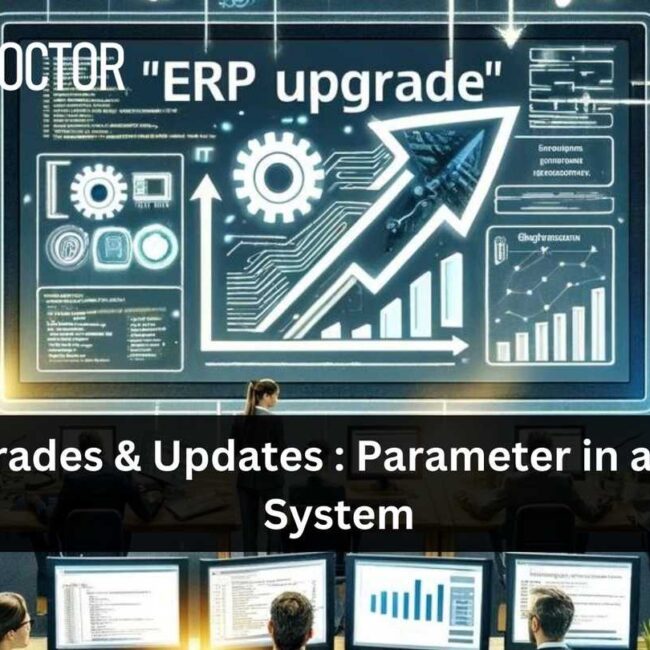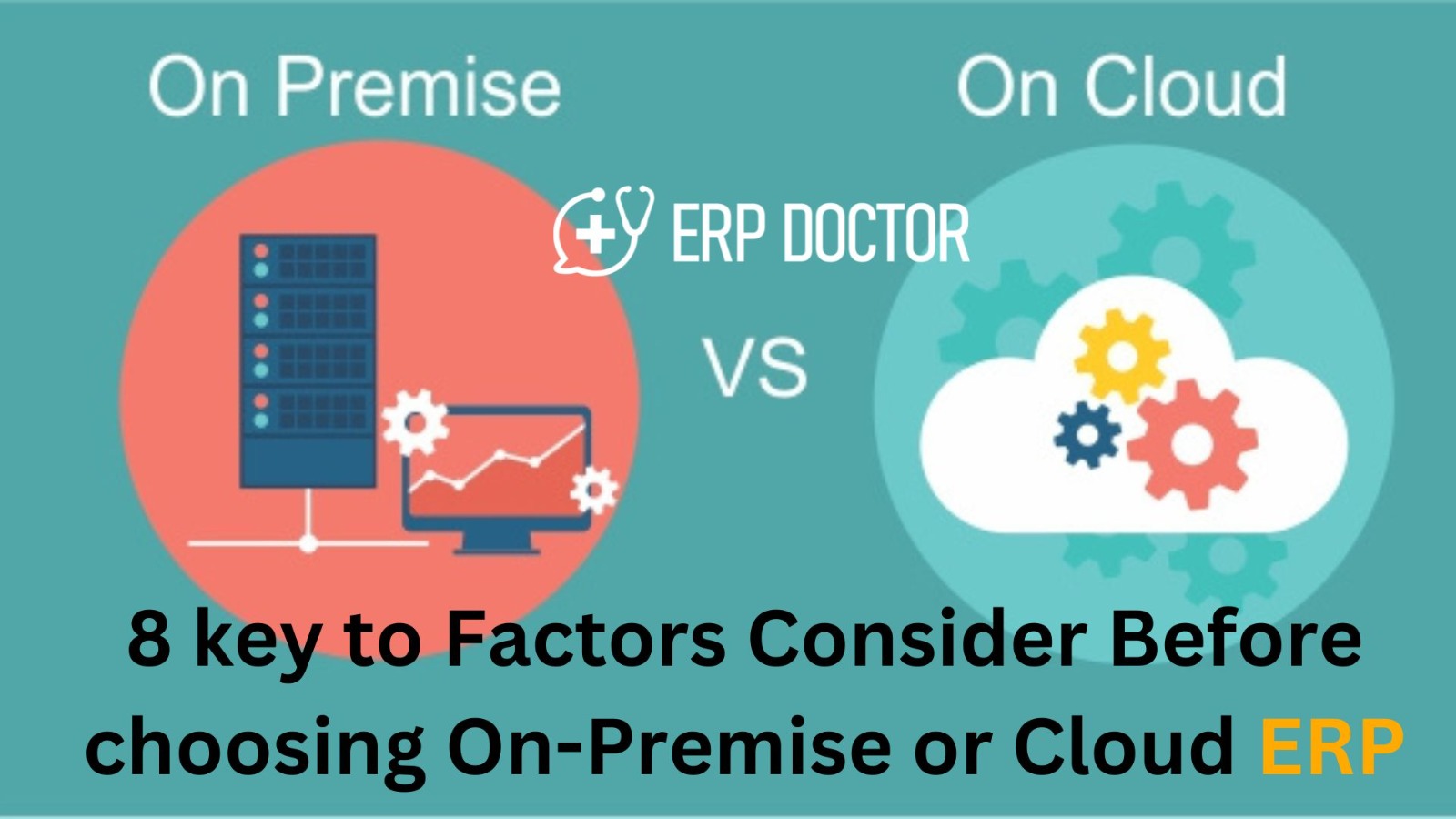
8 Key Factors to Consider Before Choosing On-Premise or Cloud-Based ERP
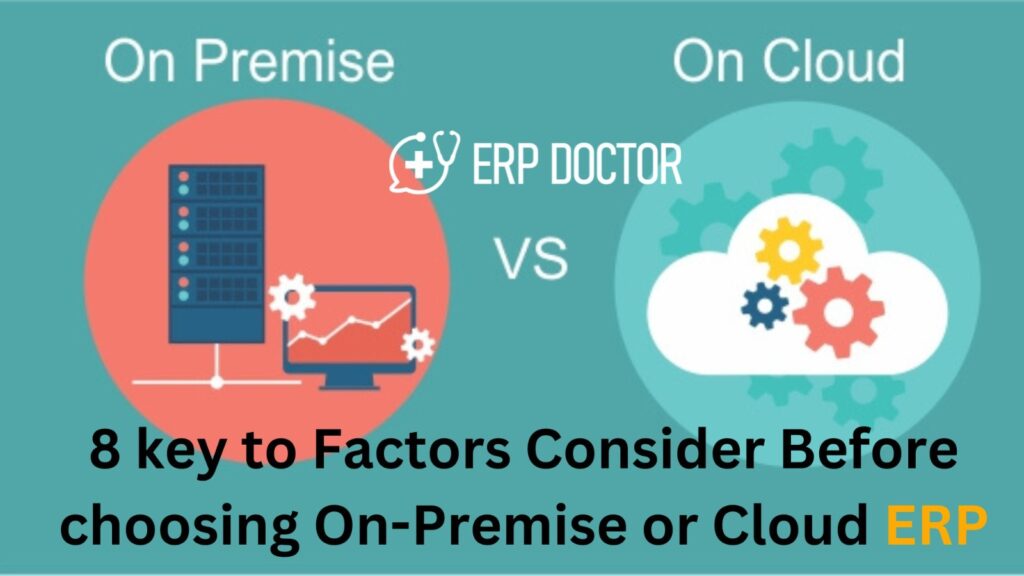
Know about Factors before Implementing On-Premise or Cloud Based ERP
Selecting the right Enterprise Resource Planning (ERP) system for your business is crucial. Whether you opt for an on-premise or cloud-based ERP, it’s important to evaluate various factors to ensure you make the best decision. This guide outlines eight key factors to consider, including cost, Total Cost of Ownership (TCO), data security systems, customization, integration, implementation and deployment, upgrades and updates, and maintenance.
1. Cost factor to an ERP System
The initial cost of an ERP system can vary significantly depending on whether you choose an on-premise or cloud-based solution. On-premise ERP typically involves a substantial upfront investment for hardware and software. In contrast, cloud-based ERP usually operates on a subscription model, which can spread the costs over time. Assess your budget and financial planning to determine which option aligns better with your company’s financial strategy.
2. Total Cost of Ownership (TCO)is Crucial Factor of An ERP System
Understanding the Total Cost of Ownership (TCO) is essential when selecting an ERP system. TCO includes not only the initial cost but also ongoing expenses such as maintenance, upgrades, and support. On-premise ERP systems often have higher TCO due to costs associated with hardware, IT staff, and system upkeep. Cloud-based ERP solutions, while potentially less expensive upfront, may incur ongoing subscription fees that accumulate over time. Evaluate the long-term financial impact of each option.
3. Data Security Systems Significance Factor of an ERP System
Data security is a paramount concern for any ERP system. On-premise ERP systems provide greater control over data security systems since they reside within your physical infrastructure. However, this also means your IT team is responsible for implementing and maintaining robust security measures. Cloud-based ERPs, on the other hand, rely on the security protocols of the cloud service provider. Reputable providers invest heavily in state-of-the-art security technologies, but it’s important to understand their security practices and compliance standards.
4. Customization
Customization capabilities vary between on-premise and cloud-based ERPs. On-premise solutions generally offer more flexibility for deep customization, allowing businesses to tailor the system to their specific needs. Cloud-based ERPs, while increasingly customizable, may have some limitations due to their standardized nature. Consider the extent to which you need to customize your ERP and whether each option can meet those requirements.
5. Integration
Integration with existing systems and third-party applications is a critical factor. On-premise ERPs often provide robust integration capabilities since they are deployed within your IT environment. Cloud-based ERPs offer integration options as well, often through APIs and integration platforms. Evaluate the integration needs of your business processes and ensure the ERP solution you choose can seamlessly connect with your other systems.
6. Implementation and Deployment
The implementation and deployment timeline can vary significantly between on-premise and cloud-based ERP systems. On-premise ERPs typically require more time for installation, configuration, and testing, which can lead to longer deployment times. Cloud-based ERPs, however, often have quicker implementation timelines since they don’t require extensive hardware setup. Consider your business’s timeline and resource availability when making your decision.
7. Upgrades and Updates
Managing upgrades and updates is another important consideration. On-premise ERPs require manual updates and upgrades, which can be time-consuming and may disrupt operations. Cloud-based ERPs, in contrast, often handle updates automatically, ensuring your system is always up-to-date with the latest features and security enhancements. Assess your capacity to manage updates and the importance of having the latest features readily available.
8. Maintenance
Maintenance requirements differ between on-premise and cloud-based ERPs. On-premise systems demand continuous maintenance from your IT team, including hardware upkeep, software patches, and troubleshooting. Cloud-based ERPs shift the maintenance burden to the service provider, reducing the internal IT workload. Determine the level of maintenance support your business can manage and how much reliance you want to place on an external provider.
Choosing between an on-premise or cloud-based ERP system involves careful consideration of several critical factors. By evaluating cost, Total Cost of Ownership (TCO), data security systems, customization, integration, implementation and deployment, upgrades and updates, and maintenance, you can make an informed decision that aligns with your business goals and resources. Thoroughly analyze these aspects to select the ERP solution that best supports your operational efficiency and strategic objectives.
To learn more about our services, please visit us at: https://erpdoctor.in/
Embark on an inspiring journey today – Visit our website and discover a world of knowledge, creativity, and endless possibilities! Don’t miss out on exclusive content and exciting updates. Click here to explore and be part of our thriving community!